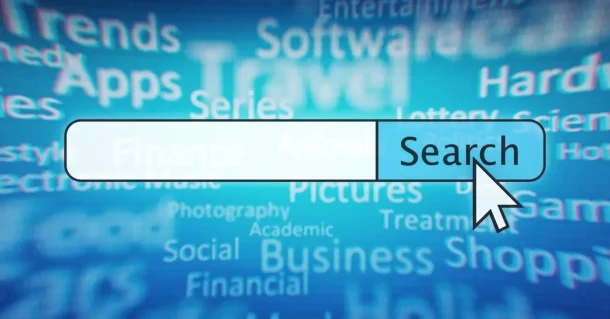If you’re running a website, you want to ensure your content reaches the right audience. Google Search Console (GSC) is an essential tool that helps you achieve this. With a variety of features, GSC enables website owners to monitor, maintain, and improve their site’s visibility in Google Search results. understanding how Google Search Console can support your SEO efforts will give you a valuable advantage.
In this blog post, we’ll explore what Google Search Console can do for you, explained in simple terms to help all types of website owners.
What is Google Search Console?
Google Search Console is a free tool from Google that helps website owners monitor and troubleshoot their site’s performance in search results. It provides insights into how Google views your website, allowing you to make adjustments to improve its visibility and ranking.
Unlike Google Analytics, which focuses on visitor behavior, Google Search Console zeroes in on how your site performs in search results. It includes insights on indexing, search appearances, and errors that may affect your site’s visibility.
Key Features of Google Search Console
Google Search Console offers various features that help you manage your site’s presence on Google. Let’s break down the key benefits:
- Monitor Website Performance in Search Results
The core purpose of Google Search Console is to monitor how your website performs in Google Search results. GSC allows you to:
- Track keyword rankings: See which search terms (keywords) drive traffic to your site.
- Monitor impressions and clicks: Track how often your site appears in search results (impressions) and how many people click on it (clicks).
- Check your average position: See where your site ranks in search results for specific keywords.
This data helps you identify which keywords are working well and where you can improve.
Related: Affordable SEO with Rapid URL Indexer: Get Indexed Fast
- Submit Sitemaps for Better Indexing
To ensure that all your web pages are indexed, Google Search Console allows you to submit your sitemap directly to Google. A sitemap lists all your website’s pages and helps Google understand your site structure, improving its ability to crawl and index important pages.
Proper indexing is critical for showing up in search results, making sitemap submission a key step for visibility.
- Identify and Fix Errors
Errors can harm your SEO performance. With Google Search Console, you can:
- Detect crawl errors: Google’s bots crawl your site to index content. GSC alerts you to issues such as broken links or server errors.
- Identify mobile usability problems: Most users browse the web on mobile devices. GSC highlights any issues like small text or overlapping elements.
- Address security issues: If your site is compromised by malware or other security risks, Google Search Console notifies you, allowing you to fix the issue and protect your SEO rankings.
Keeping your site error-free ensures it stays optimized for search engines.
- Inspect URLs
The URL Inspection tool lets you check specific pages on your site. If you’ve made updates, you can request Google to re-index them. The tool shows:
Indexing status: Indicates if the page has been indexed by Google.
- Crawl errors: Any issues Google encountered when crawling the page.
- Mobile usability: Ensures the page is optimized for a smooth mobile experience.
This feature is especially useful for new or updated content, allowing your changes to be reflected in search results quickly.
Related: Smart AI Content Creator-Your Guide to Better Blogging
- Monitor Backlinks
Backlinks—links from other websites to yours—are essential for SEO. Google Search Console shows you:
- Valuable backlinks: The sites linking to your content and which links drive the most traffic.
- Disavow harmful links: You can ask Google to ignore backlinks from spammy or low-quality sites, preventing them from hurting your rankings.
Tracking backlinks helps boost your domain authority and improve search performance.
- Monitor Core Web Vitals
Core Web Vitals measure user experience through metrics like page load time, interactivity, and visual stability. Google Search Console lets you track these metrics and offers suggestions for improvement.
Optimizing these elements ensures users stay on your site longer, which improves your rankings.
How Can Google Search Console Help You Improve SEO?
With these features, Google Search Console can significantly boost your SEO:
- Understand What’s Working: By analyzing performance data, you can identify content and keywords that drive traffic and replicate success.
- Fix What’s Broken: Detecting crawl errors and security issues helps you fix problems that might hurt your rankings.
- Optimize for Mobile: GSC ensures your site offers a smooth mobile experience, which is crucial for search rankings today.
- Enhance User Experience: Core Web Vitals improve user satisfaction by ensuring fast load times and smooth page interactions.
- Increase Domain Authority: Managing backlinks increases your site’s authority and boosts SEO.
Final Talk
Google Search Console is not just a tool—it’s essential for anyone serious about improving their website’s presence in search results. Whether you run a blog, an e-commerce site, or a business page, GSC provides the insights you need to optimize your site’s SEO performance.
From detecting errors to monitoring backlinks and optimizing for mobile, Google Search Console offers everything you need to improve your website and climb the search engine rankings.
If you haven’t implemented Google Search Console yet, there’s no better time to get started. Implement it today and begin seeing results!